Being able to read papers on my e-reader, at last
I truly wonder why papers are still made available as PDF documents on the Internet, rather than HTML pages. And moreover, why are they almost all formatted with a 2-columns layout? It makes them easy to read on a desktop screen, and I must admit quite nice looking, but the (huge) downside is that they are almost unreadable on an e-reader or a mobile phone screen, and that’s a pain considered that most of them are quite long, and demand a sustained focused effort to digest them.
But luckily, thanks to this awesome repository of haskell papers reformatted to be read on an e-reader, I just discovered the awesome k2pdfoptlib utility, which optimizes PDF/DJVU files for mobile e-readers and smartphones.
And I have to admit that it works well!
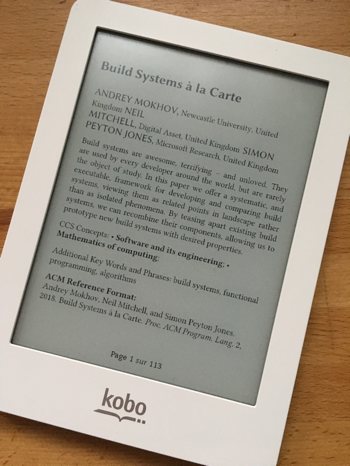
To install k2pdfoptlib, just download it from willus.com/k2pdfopt/download/, and drop the k2pdfopt binary file somewhere in your path (for example /usr/local/bin or ~/.local/bin if it exists).
I personally use the following command, inspired from the haskell-papers-ereader repository:
k2pdfopt Build\ Systems\ à\ la\ Carte.pdf -dev kbg -c -om 0.2
It takes a 1-column paper and generates a PDF suitable for a Kobo Glo, with a a 0.2 inch margin around the document.
You can customize the command for your device using the device profiles listed here, and if you want to process a 2-columns document, append -mode 2col to the command line.
Reading .pdf files comfortably on Kindle show even more options, and a way to enable OCR on the file to get a textual PDF as output.